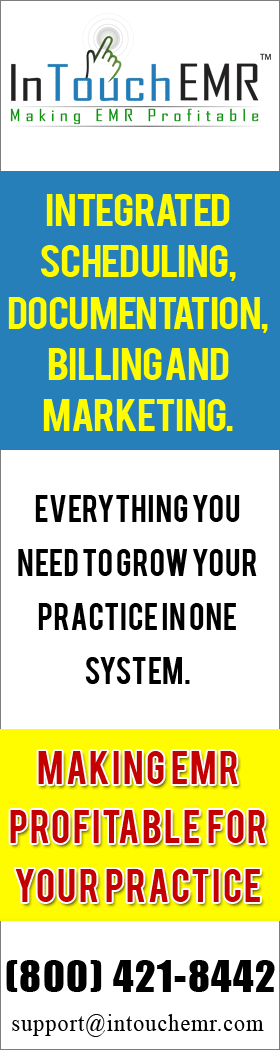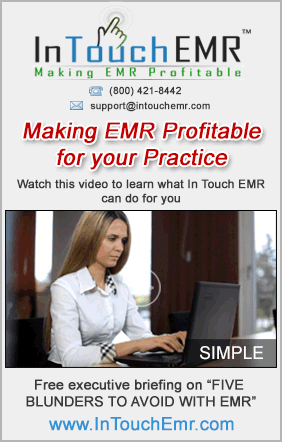Ideal Practice Workflow Part 3: Billing
Billing should be the backbone of any practice, but many vendors focus on the EMR with no billing function or view billing as an afterthought. An EMR must support billing and that’s one of the unique features of the In Touch EMR™.
 It works in concert with In Touch Biller PRO and other systems to reduce denials, increase revenues and streamline the practice workflow.
It works in concert with In Touch Biller PRO and other systems to reduce denials, increase revenues and streamline the practice workflow.
Effective Billing
To be effective, billers have to enter the claim information, either manually or automatically.
In Touch EMR™ offers an array of automatic functions that make a biller’s life easier, more productive and allows clinicians to get paid faster.
In Touch EMR™ and In Touch Biller PRO have built-in crosswalks that automatically verify if ICD and CPT codes match, along with the date and time of service.
A unique feature of In Touch EMR™ is that the claim can be edited if necessary to bring all data into alignment.
More importantly, the system identifies any modifiers that are applicable and attaches them if necessary.
CCI edits are automatic and the software tells the biller if they need to be added, along with a supporting diagnosis. The software conducts matching to determine if the CPT code is related to a certain ICD code.
With the right depth of diagnosis provided with In Touch EMR™ and In Touch Biller PRO, clinicians minimize audits and denials, and remain more compliant.
Working In Tandem
Few EMRs have the ability to transmit data directly to billing software. In Touch EMR™ does and this is a huge innovation for streamlining practices.
After claims arrive from In Touch EMR™ to billing, it tells billers which codes are worth the most money.
The claim is scrubbed for errors before it’s ever transmitted to the clearinghouse.
ERAs automatically appear and can be posted with a single click.
It makes billing more efficient and allows clinicians to do what they like to do – treating patients.
Saving Money
In Touch EMR™ and In Touch Biller PRO pay for themselves quickly.
If clinicians save just eight minutes per patient with the systems, that’s 5 hours and 20 minutes per week.
That translates into $150 in savings per week and $10,000 per year at 50 visits per week.
The three steps for the ideal practice workflow (front desk, documentation and billing) will change the way clinicians do things.
Practitioners may have to drop their current billing software or service, but it’s worth the trouble.
It’s the difference between a practice that’s running out of steam and one that’s going like a speeding bullet.
In Touch EMR™ can have clients up and running in 24 hours and at a reasonable price.