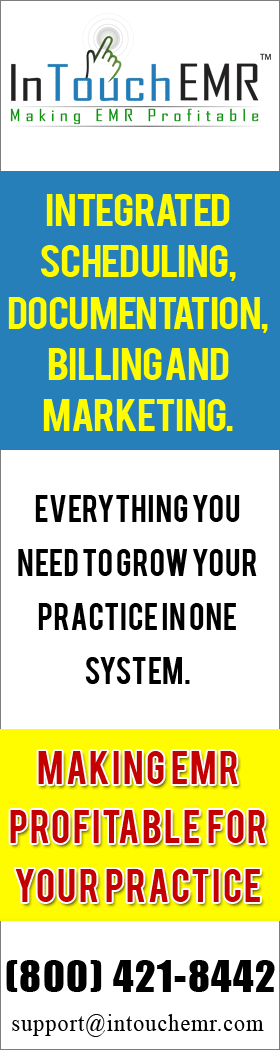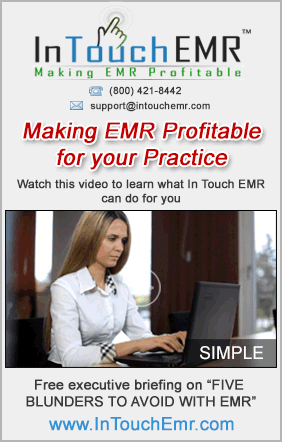How to Minimize Your Accounts Receivable
Accounts receivable is one of the biggest problems for private practices. Across the nation, there’s millions of dollars that practices are still waiting to collect from insurance companies. The problem is twofold. Practices aren’t using integrated software that performs automatic functions and many billers are being forced to enter each bit of data manually. That leaves them less time to concentrate on collecting from payers.
To remain financially secure, clinicians must do everything they can to shorten the revenue cycle for each patient and get paid faster. That means streamlining the biller’s job with software that contains automation and one-touch functionalities, along with scrubbing and editing abilities. Next to the clinician, a biller is the most important person in a practice. They’re highly trained professionals that keep revenue flowing into the practice.
 Accelerated Submissions
Accelerated Submissions
In Touch EMR™ and In Touch Biller PRO are the two most advanced software systems available. The integrated systems work together to provide billers with tools that facilitate the entire billing process from start to finish. Efficiency is extremely important in today’s economic climate and In Touch EMR™ allows practitioners to create a claim and submit it to the biller by the time the patient leaves the office.
The system contains essential time-saving features that notify billers of potential problems that could delay the claim, such as incompatible CPT codes. If an inconsistency exists, billers can edit the claim as needed. The claim is automatically optimized, batched and sent the same day. The biller doesn’t have to manually load and send.
Where’s The Claim?
A critical part of the biller’s job is to track, monitor and follow up on submitted claims. In Touch Biller PRO enables billers to track each claim at every stage of the process. The software tells billers exactly where the claim is and its status, an ability that’s missing in most systems, but one that allows billers to track and process claims seamlessly.
The system automatically posts ERAs to patient accounts without the need for billers to do the task manually. That one ability alone provides an enormous time savings that can add up to $1,200 or more per month and thousands each year.
Next t to the clinician, the biller is the most important person in a practice. Any opportunity to streamline his/her job with automation should be implemented. In Touch EMR™ and In Touch Biller PRO makes the biller’s job easier, shortens the revenue cycle and allows practitioners to get paid faster.