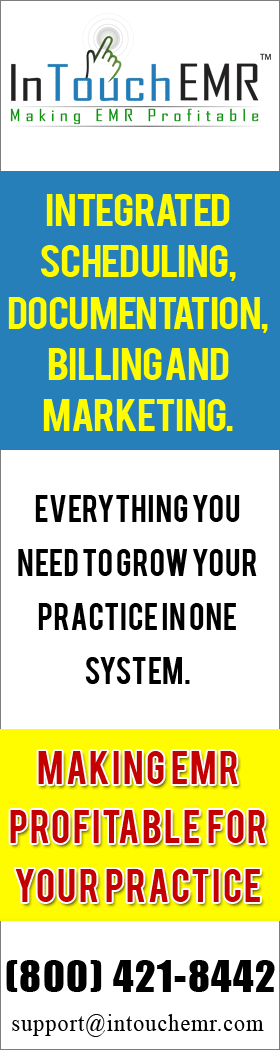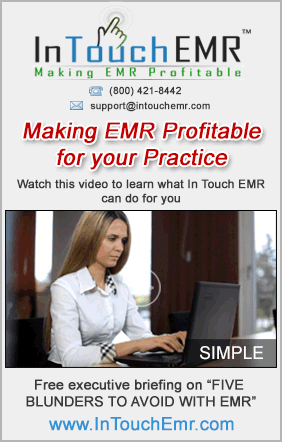How to Bill More Efficiently
Quick and efficient billing is a necessity in today’s economic climate. Reduced reimbursements and changes brought about by Obamacare are forcing practices to work smarter and more efficiently to collect the revenues they’re due. The best way to accomplish that goal is through integrated software systems with automatic features.
In Touch Biller PRO has advanced features that allow billers to submit claims that are far less likely to incur a rejection and to submit those claims quicker. In Touch Biller PRO is a completely integrated scheduling, documentation, billing and marketing system available in a single product to shorten the revenue cycle.
Sophisticated Functions
With an integrated system, scheduling and documentation should work with the billing software with no need for a separate system. In Touch Biller PRO is designed to communicate with other systems for a seamless solution that carries data through to wherever it’s required. The biller is the most important person in a practice after the clinician and In Touch Biller PRO allows the biller to do his/her job more efficiently to keep funds flowing into the practice. Making the biller’s job easier means more revenue.
Automatic Data Entry & Tracking
In Touch Biller PRO eliminates manual entry of patient data that’s time consuming and robs billers of valuable time that can be better spent tracking and monitoring payments and claims. The software detects potential problems and inconsistencies and allows billers to edit claims before they’re submitted, a feature that’s lacking in other systems. Claims are scrubbed and optimized before they ever leave for the clearinghouse.
 Customized Reports
Customized Reports
The ability to generate sophisticated reports is an essential means of increasing income and determining the health of a practice. In Touch Biller PRO can produce customized reports whenever needed, based on a comprehensive array of criteria. Reports can be generated according to accounts receivable, ICD and CPT codes, payers, providers and referral sources.
To keep revenues high, practitioners require a system with seamless integration, the ability to edit claims, and generate sophisticated reports using multiple criteria. In Touch Biller PRO provides billers with essential tools to shorten the revenue cycle and offers clinicians multiple ways to diagnose the health of their practice.



 The ability to scrub claims before they’re transmitted is essential. It reduces denials and facilitates every step of the payment process.
The ability to scrub claims before they’re transmitted is essential. It reduces denials and facilitates every step of the payment process.